Table of Contents
Introduction
Uncrop AI:
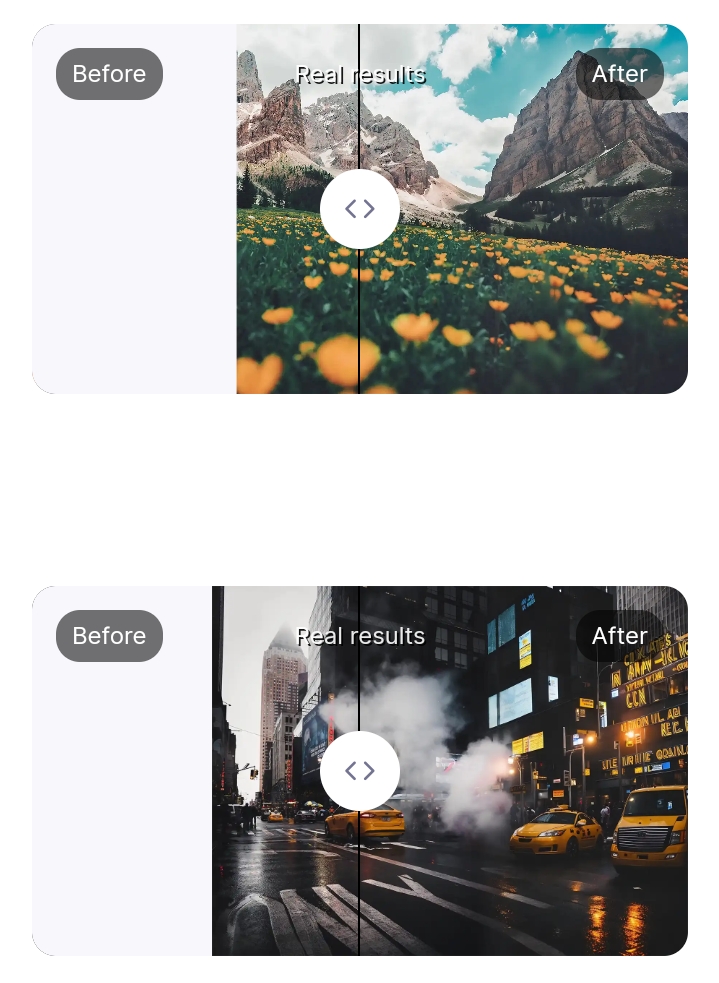
Reviving Lost Moments Through Artificial Intelligence:
In today’s digital age, photographs capture cherished moments and memories, but sometimes, these photos may not be perfect. Whether it’s an old family photo with portions missing, a creative project with an aspect ratio dilemma, or a desire to enhance image quality, Uncrop AI comes to the rescue.
This comprehensive guide will walk you through the fascinating world of Uncrop AI and its extended applications, including outpainting with AI and smart aspect ratio changes. We’ll explore the technology behind Uncrop AI, its benefits, limitations, and even touch upon ethical concerns and privacy issues. Let’s dive in!
Understanding Uncrop AI
What Is Uncrop AI?
Uncrop AI, also known as image inpainting, is a powerful artificial intelligence technology that enables the restoration and enlargement of images by intelligently filling in missing or cropped-out content. It’s like a digital magician that brings back the lost pieces of your images.
At its core, Uncrop AI uses deep learning algorithms to analyze the available image data, understand the patterns, and generate plausible content to complete the picture. This technology has opened up exciting possibilities in the world of image editing and restoration.
How Does Uncrop AI Work?
The magic behind Uncrop AI lies in its neural networks and training data. When you input a cropped or damaged image, the AI system examines the context and surrounding pixels. By learning from vast datasets of images, it can intelligently predict what should be present in the missing areas.
Uncrop AI essentially acts as an artist, using its knowledge of shapes, colors, and textures to recreate the concealed portions of an image. The result is often astonishing, as the AI-generated content seamlessly blends with the original, making it challenging to discern the restored parts from the real ones.
Variations of Uncrop AI
Uncrop AI isn’t a one-size-fits-all solution. Different tools and approaches cater to specific image restoration needs. Some software focuses on recreating missing details in photographs, while others excel at extending the canvas or changing the aspect ratio. These variations of Uncrop AI ensure that you have the right tool for your image-editing task.
In the next sections, we’ll explore these variations in greater detail and delve into the practical applications of Uncrop AI.
The Benefits of Using Uncrop AI
Recover Lost Memories
One of the most heartwarming applications of Uncrop AI is the ability to recover lost memories. Imagine finding an old family photograph that has been damaged over time or accidentally cropped. With Uncrop AI, you can bring back those cherished moments to their full glory.
Example:
Sarah, a photography enthusiast, stumbled upon an old photograph of her grandparents’ wedding day. Unfortunately, the edges of the photo had deteriorated over time. Using Uncrop AI, she was able to restore the damaged portions and share the beautifully restored image with her family.
Enhance Image Quality
Uncrop AI isn’t just about recovering lost content; it’s also a powerful tool for enhancing image quality. Whether you have a low-resolution image or a slightly blurry photo, Uncrop AI can help improve clarity and detail.
Example:
John, a professional photographer, took a stunning landscape shot during a trip but realized it was slightly blurry. He used Uncrop AI to enhance the image’s sharpness and clarity, turning it into a captivating piece of art.
Creative Possibilities
Beyond image restoration, Uncrop AI unlocks a world of creative possibilities. Artists and designers can use it to manipulate images, create seamless montages, and experiment with unique visual concepts.
Example:
Lisa, a graphic designer, wanted to design a promotional poster for a music festival. She had a collection of artist photos but needed a specific aspect ratio. Using Uncrop AI, she adjusted the photos to fit the layout perfectly, creating an eye-catching poster.
Outpainting with AI: Expanding Your Canvas
What Is Outpainting with AI?
Outpainting with AI is an intriguing extension of Uncrop AI. While Uncrop AI focuses on restoring missing content within an image, outpainting goes a step further by expanding the canvas itself. It’s like having an infinite canvas where your creativity knows no bounds.
With outpainting, you can extend the background of an image seamlessly, allowing for more versatile and captivating compositions.
Example:
Mark, an aspiring digital artist, wanted to create an artwork that featured a mystical forest. However, his original image had a limited background. Using outpainting with AI, he extended the forest scene, adding more depth and enchantment to his artwork.
Creating Endless Outpaintings
The process of creating endless outpaintings involves training AI models to understand the content of an image and generate additional elements that seamlessly blend with the existing scene. This technique is particularly useful in photography, digital art, and graphic design.
Steps to Create Endless Outpaintings:
- Select Your Base Image:Choose the image you want to extend.
- Use Outpainting Software: Several AI-powered tools specialize in outpainting.
- Adjust Settings: Depending on the tool, you can control factors like the type of content to generate, the level of extension, and style.
- Generate the Extension: Let the AI work its magic, creating an extended canvas that harmonizes with the original image.
Outpainting with AI opens up exciting creative possibilities, allowing artists to push the boundaries of their imaginations and create captivating visuals that leave a lasting impression.
Changing Aspect Ratio without Cropping
Have you ever had an image that you absolutely love, but it just doesn’t fit the aspect ratio you need? Cropping to the desired ratio might mean losing valuable content from the edges. Fortunately, Uncrop AI offers a solution – the ability to change the aspect ratio without cropping.
Smart Aspect Ratio Change
Smart aspect ratio change is a feature of Uncrop AI that allows you to adjust the aspect ratio of an image without resorting to traditional cropping. This is particularly useful when you want to maintain the integrity of your image while conforming to specific size requirements for different platforms or artistic preferences.
How Does It Work?
- Select Your Image: Begin by choosing the image you want to adjust.
- Choose the New Aspect Ratio: Specify the target aspect ratio you want to achieve.
- Apply the Smart Aspect Ratio Change: Let the AI work its magic. It intelligently adjusts the image’s proportions to match the new aspect ratio while preserving the essential elements.
This process ensures that the main subject of your image remains intact, and you can have it perfectly fit your desired dimensions. It’s particularly valuable for photographers and designers who need to adapt their work for various purposes, such as social media posts, websites, or print materials.
Example:
Jessica, a wedding photographer, took a stunning portrait of the bride and groom. The couple wanted to use the image for their wedding invitation, which required a different aspect ratio. Instead of cropping the image and potentially losing parts of the lovely background, Jessica used Smart Aspect Ratio Change to adjust the image to the invitation’s dimensions, keeping the entire scene intact.
How Does the Photo Extender AI Work?
Changing aspect ratios without cropping might sound like a magical feat, but it’s made possible through the Photo Extender AI. This AI technology understands the content of your image and intelligently extends or adjusts it to match the new aspect ratio seamlessly.
Here’s how it works:
- Content Analysis: The Photo Extender AI first analyzes the image to identify key elements, such as the main subject, background, and objects of interest.
- Intelligent Extension: Once the AI understands the content’s significance, it begins the extension process. It generates additional image data that aligns with the original content and seamlessly extends it.
- Artistic Preservation: The AI not only extends the image but also ensures that the extension is artistically consistent with the existing content. This means that the extended portions blend harmoniously with the rest of the image.
4.Quality Maintenance: Throughout the process, the Photo Extender AI maintains image quality, ensuring that the final result is sharp and detailed.
Changing the aspect ratio without cropping is especially valuable when you have a visually striking image that you don’t want to compromise. Whether it’s a breathtaking landscape, a memorable family portrait, or an artistic creation, the Photo Extender AI allows you to adapt it to different contexts without sacrificing content or quality.
Pro Tip:
When using the Photo Extender AI, consider experimenting with various aspect ratios to discover new and creative compositions for your images. This can lead to exciting visual effects and unique storytelling opportunities.
Image Quality and Sharpness Enhancement
AI Enhance Image Quality
Image quality enhancement is another remarkable capability of Uncrop AI. It goes beyond aspect ratios and content restoration, focusing on making your images look their best. Whether you have a slightly blurred photograph or a low-resolution image, AI can help improve clarity, sharpness, and overall quality.
How It Works:
- Input Your Image: Begin by selecting the image you want to enhance.
- Adjust Enhancement Settings: Depending on the AI tool you’re using, you can fine-tune settings such as sharpness, noise reduction, and color enhancement.
- Apply AI Enhancement: Let the AI process the image, enhancing its quality while preserving details.
- Here are some of the websites where you can uncrop your images.
- Clipdrop
- Neural
- Phot
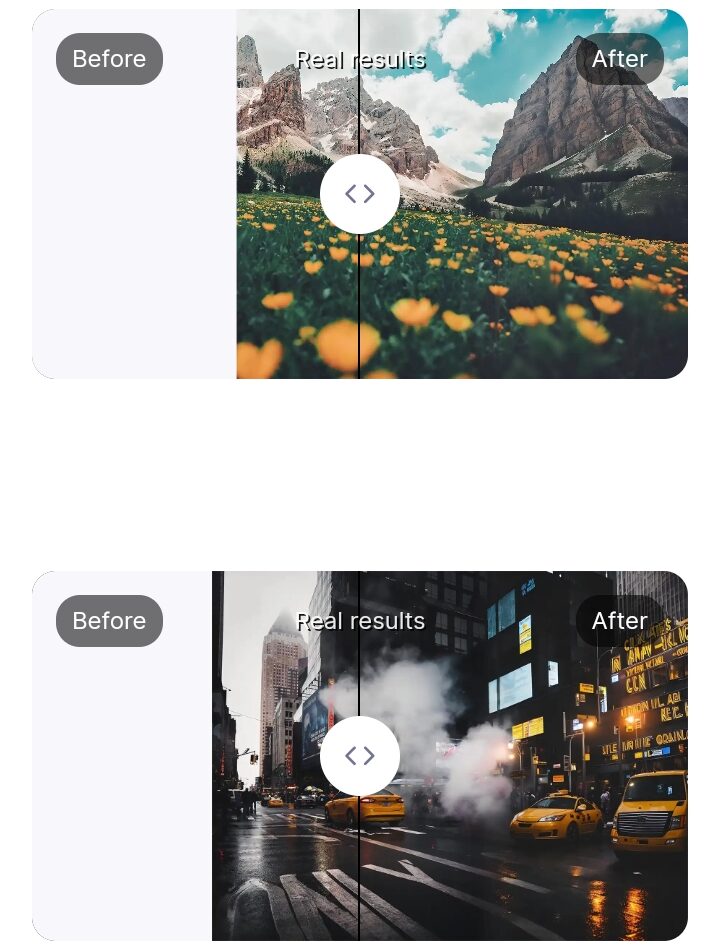
3 thoughts on “Uncrop AI: What New Can You Do With Your Images In 2023”
Comments are closed.